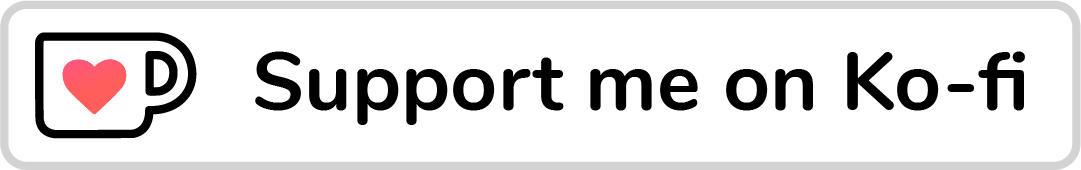From what I see, CSS counters are underused on the web, even though their support is really good (IE8+)!. In this article, I will explain how you can use CSS counters in your projects, along with some use-cases.
What are CSS Counters?
They provide us with a way to add generated content as numbers for elements, based on their location in the document.
The Three C’s
There are three properties needed for CSS counters to work. Here are they:
- counter-reset
- counter-increment
- counter()
How To Add a Counter
1. Pick a name for the counter
Let’s suppose that we have the below HTML:
<div class="content">
<h2>Section</h2>
<p><!-- Description --></p>
<h2>Section</h2>
<p><!-- Description --></p>
<h2>Section</h2>
<p><!-- Description --></p>
</div>I want to add a number to each title element. To do so, I will define a counter on the parent element.
.content {
counter-reset: section;
}2. Increment The Counter
This step is very important for the counter to work. On the <h2> element, I will create a before pseudo-element that will be used to generate the show the counter value.
h2:before {
counter-increment: section;
}3. Assign The Counter
The final step is to use the counter() function as a value for the content property. We have a lot of flexibility here which I will explain in the upcoming examples. For now, I added the following:
h2:before {
counter-increment: section;
content: counter(section);
}With some styling for the before pseudo-element, the result can look quite good. We have a dynamic numbering in CSS!
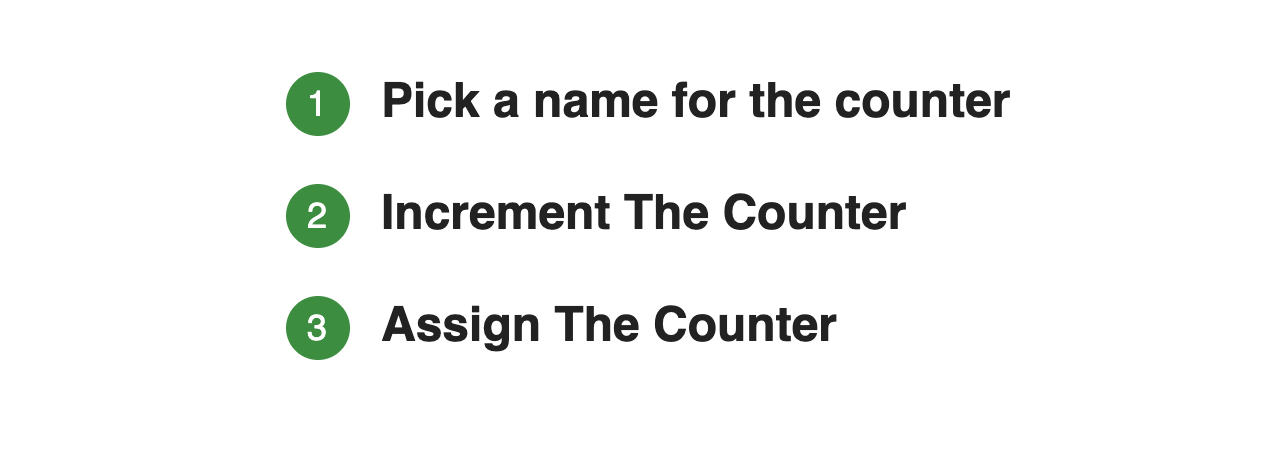
Use Cases
Dynamic Section Titles
Based on the previous example, we can edit the before pseudo-element as below:
h2:before {
counter-increment: section;
content: "Section " counter(section);
display: block;
max-width: 80px;
font-size: 14px;
font-weight: normal;
background-color: rgba(#0277bd, 0.2);
border-radius: 20px;
text-align: center;
padding: 6px 8px;
margin-bottom: 0.75rem;
}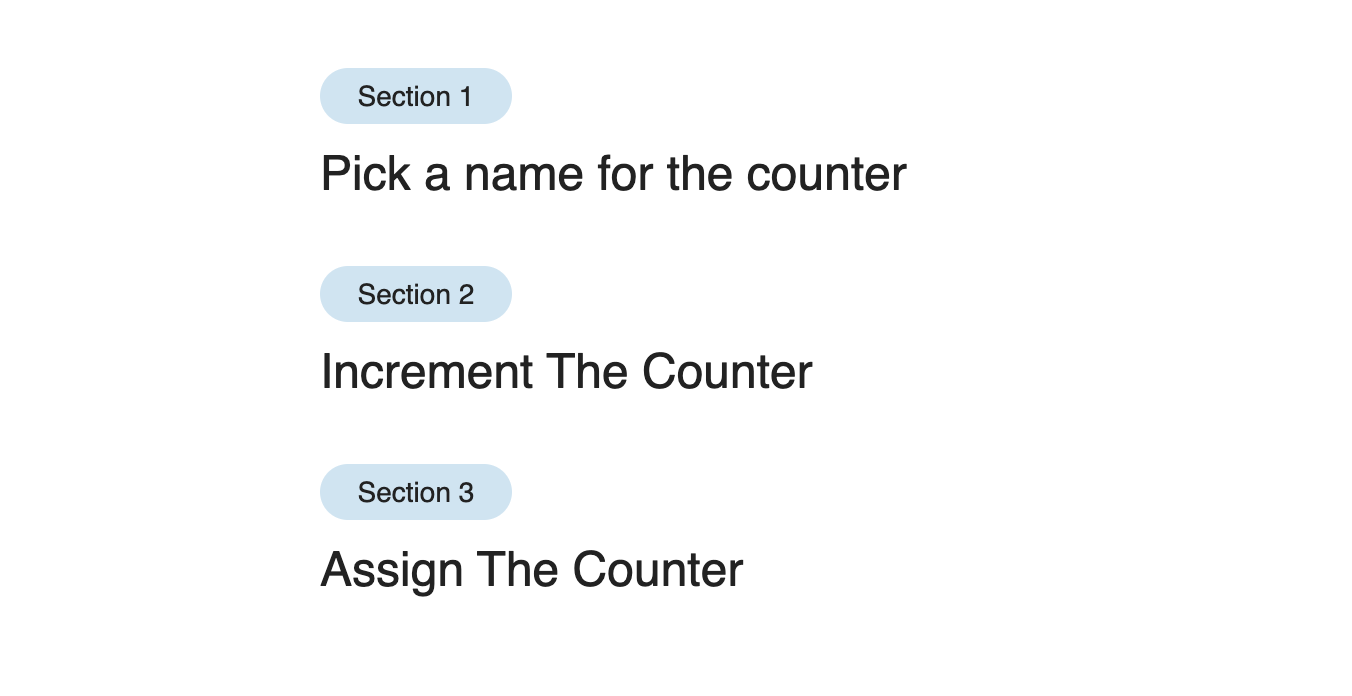
Nested Counters
Let’s say that we have the following list:
<ul class="services">
<li class="services__item">
Design
<ul>
<li>Web</li>
<li>Mobile</li>
<li>Graphic</li>
</ul>
</li>
<li class="services__item">Web Development</li>
<li class="services__item">
Mobile Development
<ul>
<li>iOS</li>
<li>Android</li>
<li>Windows Phone</li>
</ul>
</li>
</ul>We have nested lists, and our goal is to have the numbering be like “1.” and then “1.1” for the sub list. To accomplish that, we should do the following:
/* Defining a counter for the main list items */
.services {
counter-reset: services;
}
.services__item:before {
counter-increment: services;
content: counter(services) ".";
}
/* Defining a counter for the sub lists */
.services__item ul {
counter-reset: sub-services;
}
.services__item li:before {
counter-increment: sub-services;
content: counter(services) "." counter(sub-services);
}See the Pen CSS Counters - Example 3 by Ahmad Shadeed (@shadeed) on CodePen.
The End
That’s a wrap. Do you have a comment or a suggestion? Please feel free to ping me on @shadeed9.